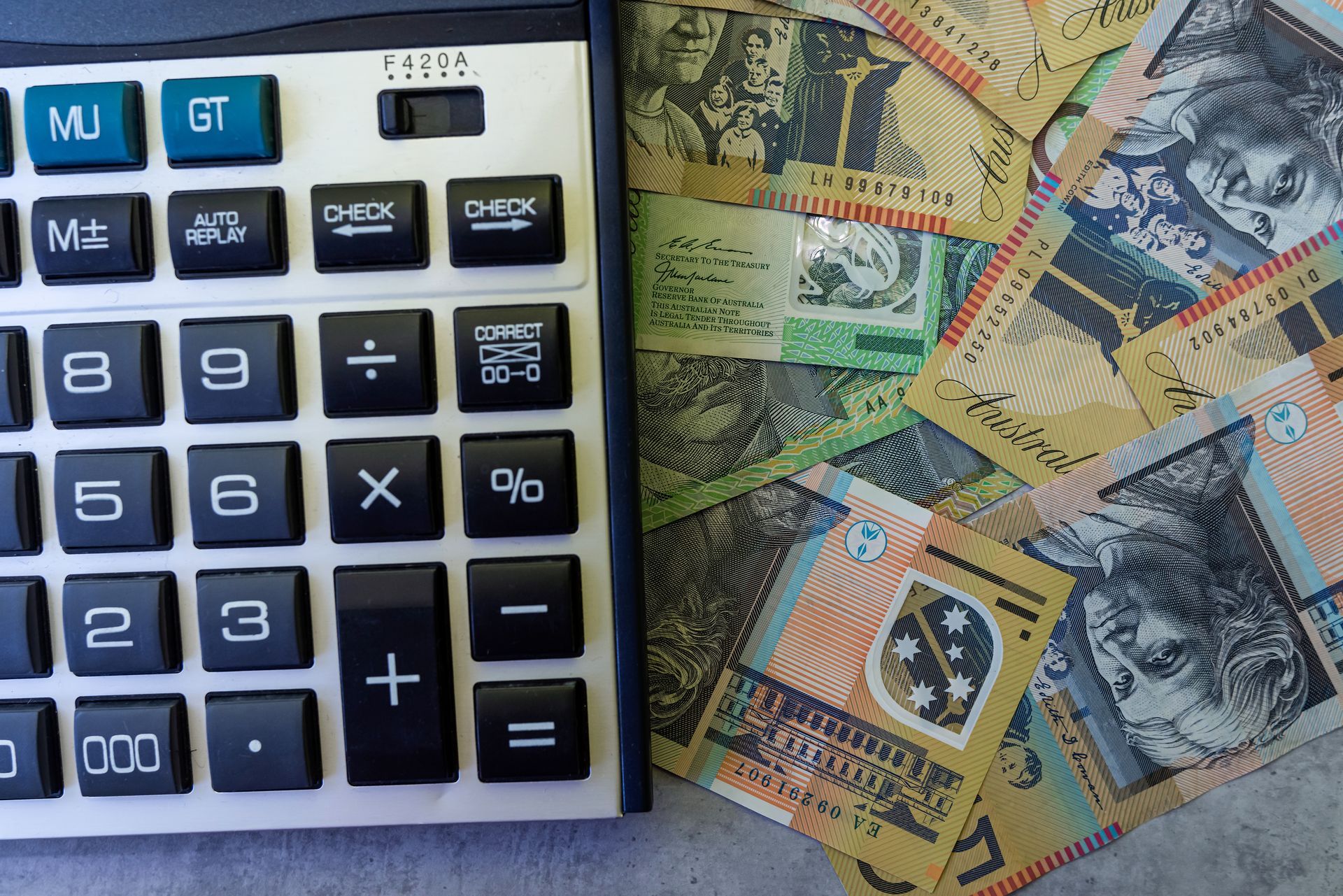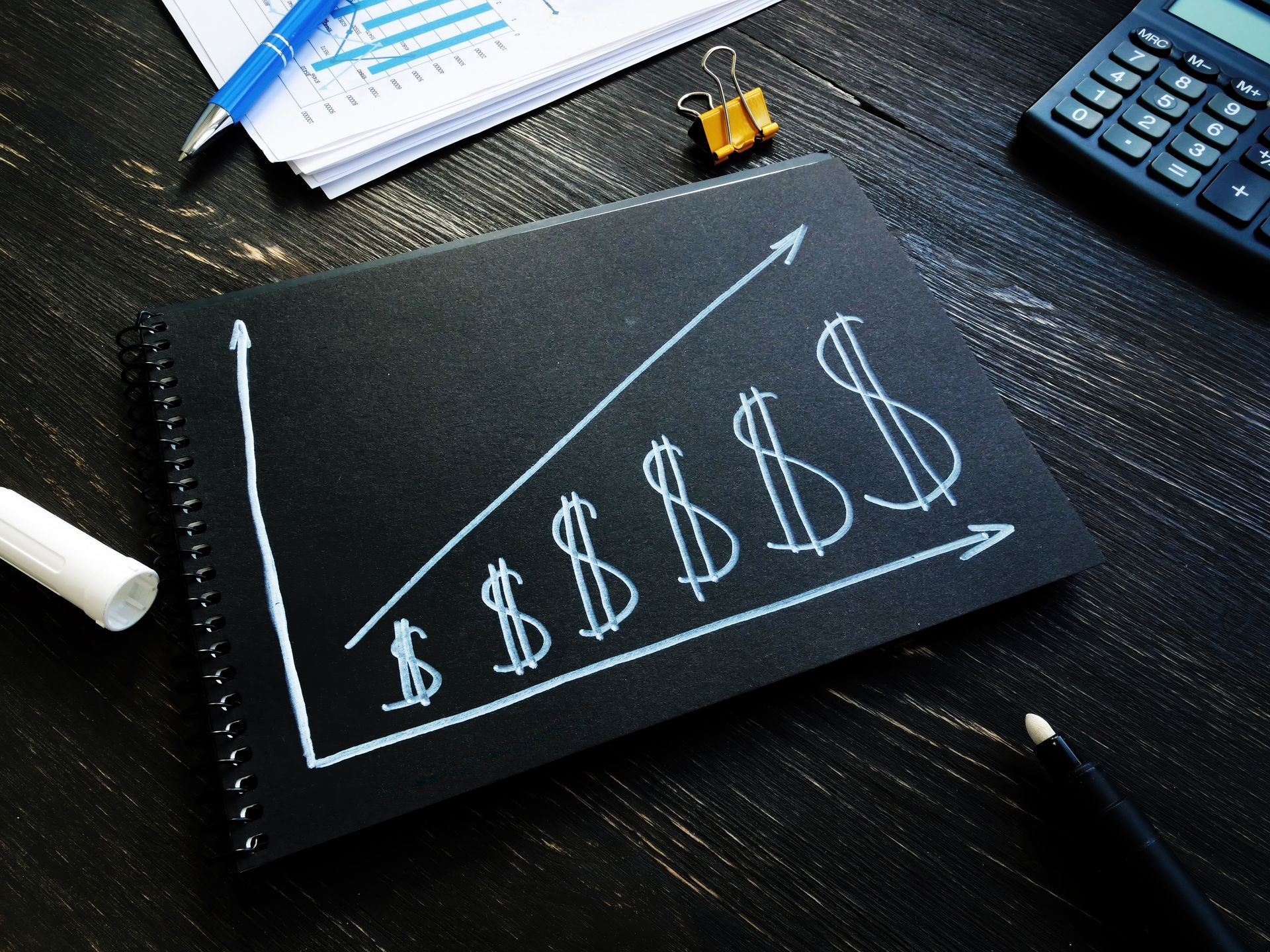Online Booking Interfaces - Customise To Suit Your Property!
Your property has it's own distinctive look, doesn't it?
Whether it's a beachside resort, rainforest retreat, rustic farm getaway or anything in between, it's that look that your guests remember you by.
The same goes for your website. Whether intentional or not, your guests judge your property by the look of your website - before they have even set foot in it!
Your online booking interfaces, provided by your property management system (PMS), are an extension of your own website, and can either make or break your guest's buyers journey. How can you customise your online booking interfaces to suit your property?
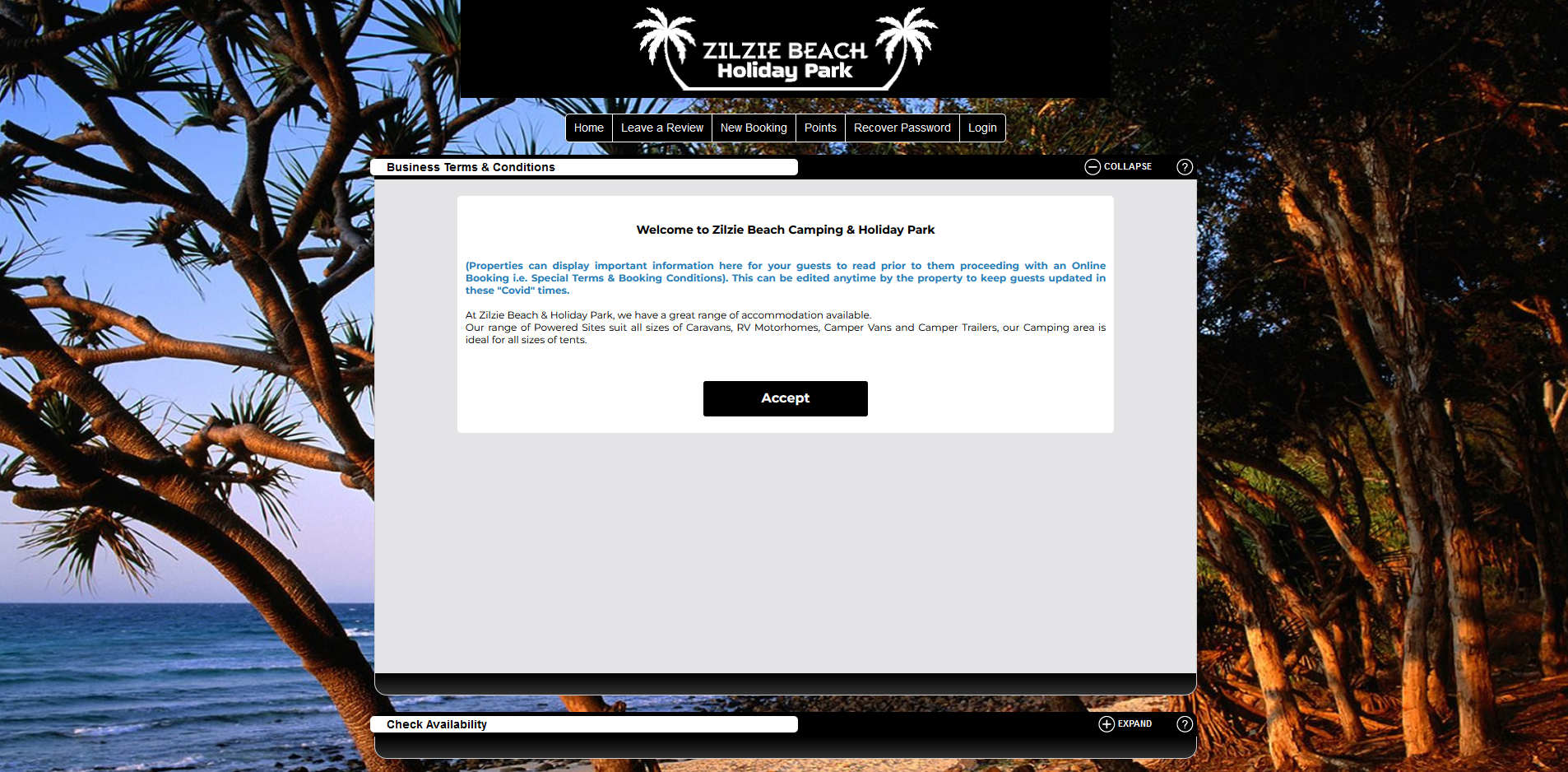
IMAGES, COLOURS AND BRANDING
Does your online booking interface look like your website, or someone else's?
While most PMSes will host your online booking page themselves, there's no reason it can't look like your page, instead of something that looks completely out of place or was last updated in 2007.
Does the page include your branding? Is your logo front and centre, along with your branding colours? Does it feature images from your property - rooms, bathrooms, amenities, local landmarks and attractions? These features will go a long way in giving your prospective guests the confidence to book now.
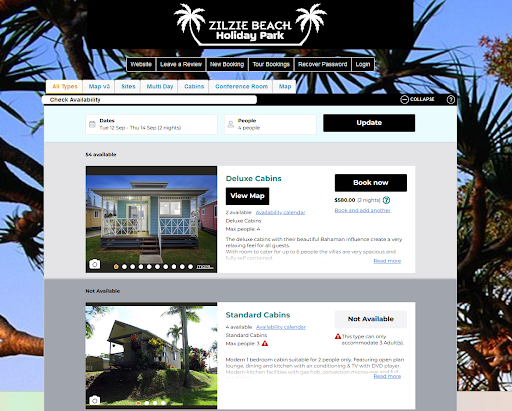
BOOK BY MAP - OR UNIT TYPE?
How do your guests like to book their room, or unit, or site?
One way is by guests selecting their desired unit type - usually from a clean and easy to navigate list like the image above.
Guests can then simply follow the booking journey all the way through to payment and confirmation.
In the case of a Caravan Park or Campground, guests often like to pick their own specific site - either one that closest to the amenities or even where it's easiest to park their van! Let these guests book via your Park map - all the guest has to do is simply enter in their desired dates, click on one of the available green dots for a vacant sites and complete the booking!
RezExpert's online booking interfaces offer all of the features mentioned above and many more. To get in contact with one of our team to discuss how RezExpert can transform your business, click on the "Get Started" button on the bottom of the page or call us on (07) 4925 4400.